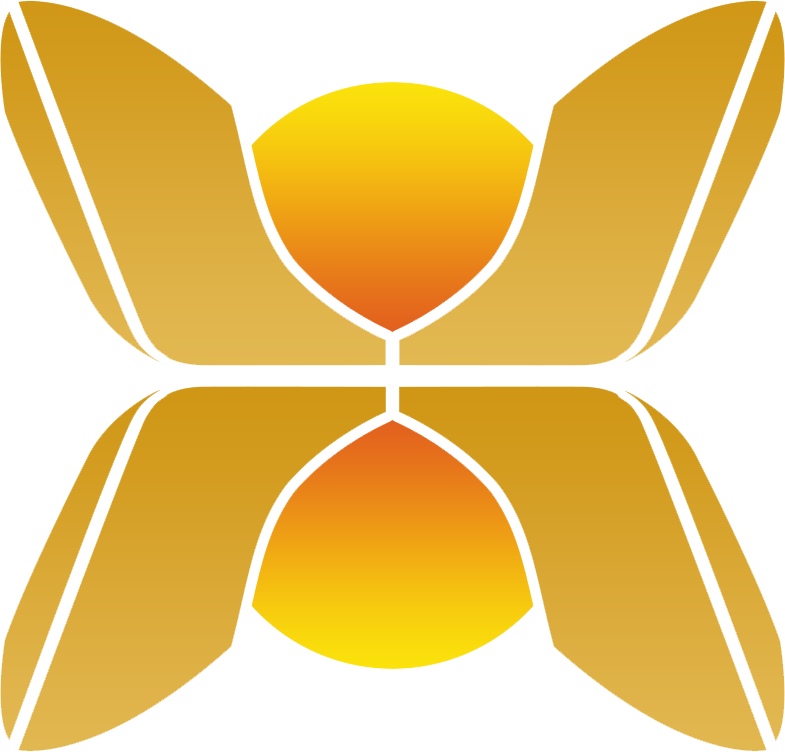>>>>>型号:DS200ADPBG1ABB 配置板 具有一个8个开关块
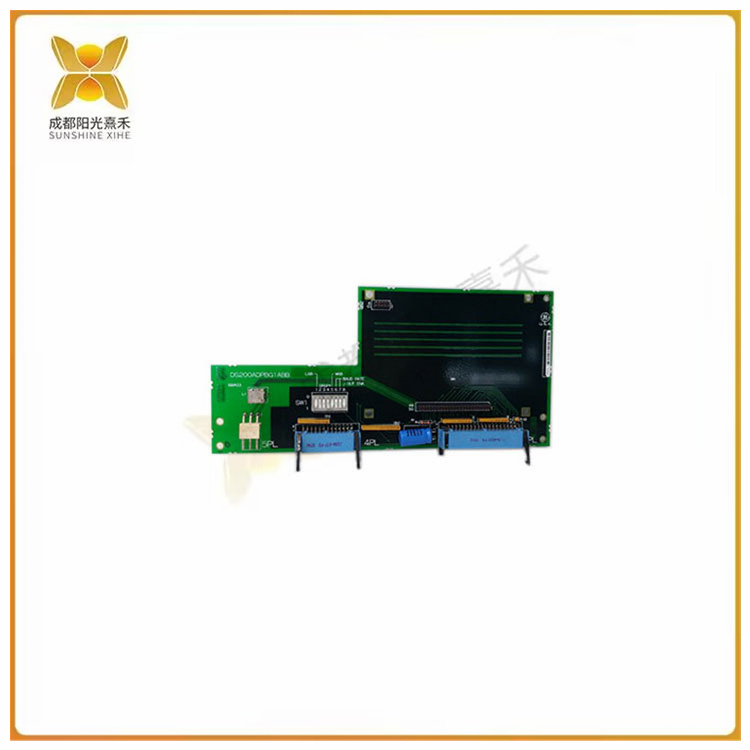
【功能描述】
Genius I/O适配器板DS200ADPBG1ABBBB具有一个8个开关块,用于配置板。Genius I/O适配器板DS200ADPBG1ABBBB还装有1个40针连接器和一个26针连接器。Genius I/O适配器板DS200ADPBG1ABBBB在40针连接器和26针连接器上具有固定夹。它们旨在将电缆固定到位,以免发生意外断开。在断开电缆之前,请用手指将固定夹从电缆上滑开。要安装电缆,首先确保夹子不碍事,然后轻轻地将电缆插入连接器。按下连接器以确保其完全就位。用一根手指将夹子滑过电缆,直至其卡入到位。
40针连接器和26针连接器连接到带状电缆,需要您考虑一些信息。带状电缆由连接到塑料连接器的多根小电线组成。小电线很容易损坏,因此如果将电缆从连接器中拉出,电线可能会与塑料连接器断开。
要断开带状电缆,请握住带状电缆的连接器部分,然后将其从电路板中拉出。这减轻了电缆的压力,并有助于电线保持连接。用空闲的手稳定电路板,以防止其弯曲或从电路板架上脱落。
>>>>>型号:DS200ADPBG1ABB 配置板 具有一个8个开关块
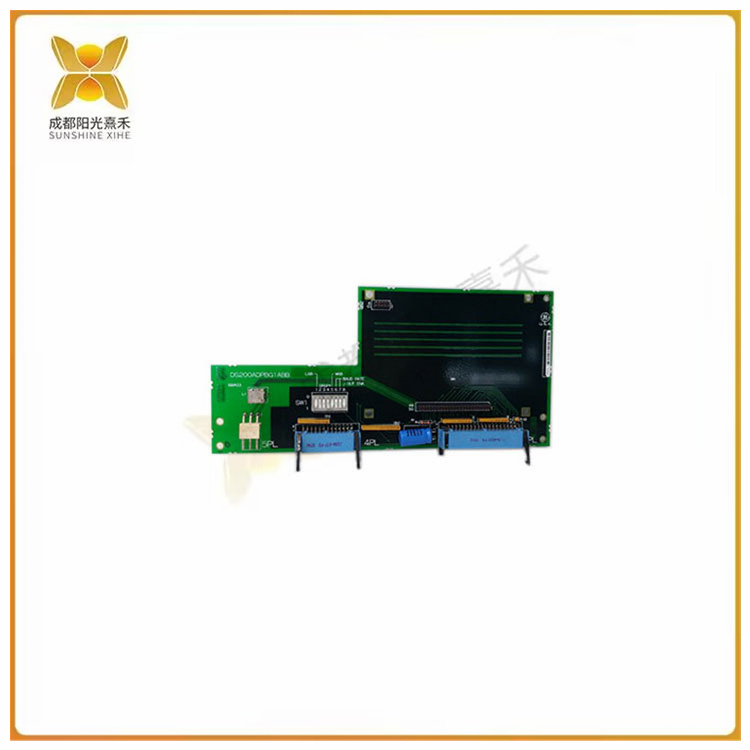
【英文介绍】
The Genius I/O adapter board DS200ADPBG1ABBBB has an 8-switch block for configuring the board. The Genius I/O adapter board DS200ADPBG1ABBBB also comes with a 40-pin connector and a 26-pin connector. The Genius I/O adapter board DS200ADPBG1ABBBB has retainer clips on 40-pin connectors and 26-pin connectors. They are designed to hold the cable in place to avoid accidental disconnection. Before disconnecting the cable, slide the retaining clip away from the cable with your finger. To install the cable, first make sure the clamps are out of the way and then gently insert the cable into the connector. Press the connector to ensure it is fully in place. Use one finger to slide the clip over the cable until it snaps into place.
The 40-pin connector and the 26-pin connector are connected to the ribbon cable and require you to consider some information. A ribbon cable consists of multiple small wires connected to a plastic connector. Small wires are easily damaged, so if you pull the cable out of the connector, the wire may disconnect from the plastic connector.
To disconnect the ribbon cable, hold the connector portion of the ribbon cable and pull it out of the circuit board. This relieves the strain on the cable and helps the wires stay connected. Stabilize the board with your free hand to prevent it from bending or falling off the board holder.
>>>>>型号:DS200ADPBG1ABB 配置板 具有一个8个开关块