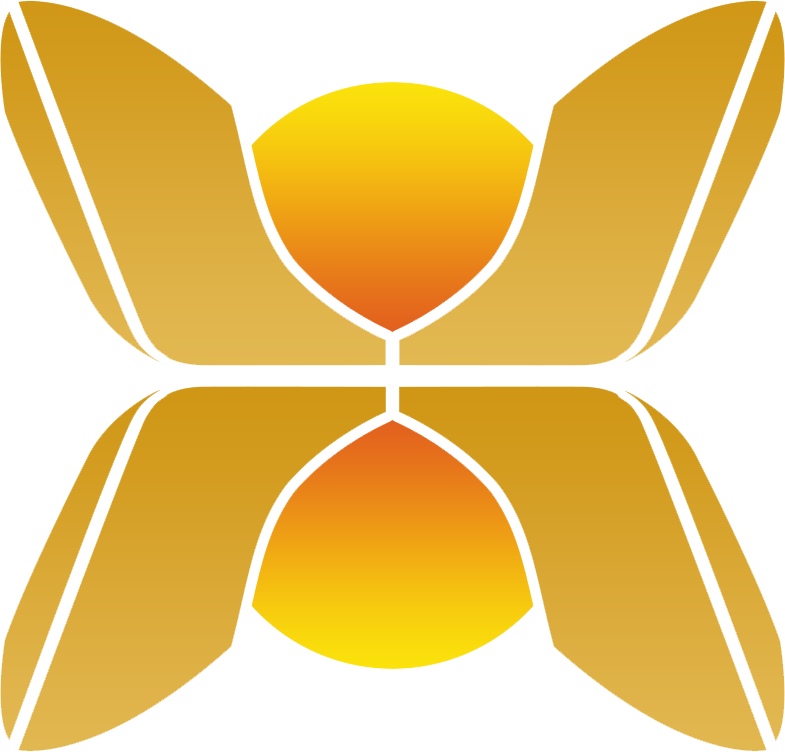>>>>>型号:MPB2-TP 通信模块
【功能描述】
MPB2-TP 通信模块
本文件作为连接、调试和操作的参考MPB1-TP和MPB2-TP通信卡。这些卡只能用于提供适当插槽的微型面板设备(XV400)(目标硬件)。必须确保只
有在电源关闭时才能将卡安装到设备上或从设备上取下关机了MPB1-TP支持各种PLC类型的所有驱动程序和物理接口,
包括将在本文档的后面进行描述,除MPB1-TP驱动程序外,MPB2-TP还支持SIMATIC S7的MPI接口。除此之外,两张卡完全相同。
1.从MICRO PANEL上拆下卡(电源关闭,即断电)
2.为RS232配置MPBx-TP的COM PORT(章节2.2)
3.配置MPBx-TP跳线J6为PRG。
4.将卡装回MICRO PANEL的插槽中。
5.将负载线连接到PC的串囗(COM1或COM2)和PC的COM PORT
MPBx-TP。
>>>>>型号:MPB2-TP 通信模块

【英文介绍】
MPB2-TP communication module
This document serves as a reference for connecting, debugging, and operating MPB1-TP and MPB2-TP
communication cards. These cards can only be used for micro panel devices (XV400)(target hardware) with appropriate slots. Must ensure that only
Yes The card can only be installed to or removed from the device when the power is off. Powered off MPB1-TP
supports all drivers and physical interfaces for various PLC types, including those described later in this document.
In addition to the MPB1-TP driver, MPB2-TP also supports the MPI interface for SIMATIC S7. Other than that, the cards are identical.
1. Remove the card from the MICRO PANEL (power off, i.e. power off)
2. Configure the MPBx-TP COM PORT for RS232 (Section 2.2)
3. Set MPBx-TP jumper J6 to PRG.
4. Insert the card back into the slot on the MICRO PANEL.
5. Connect the load cable to the crosstalk (COM1 or COM2) of the PC and the COM PORT of the PC
MPBx-TP.
>>>>>型号:MPB2-TP 通信模块