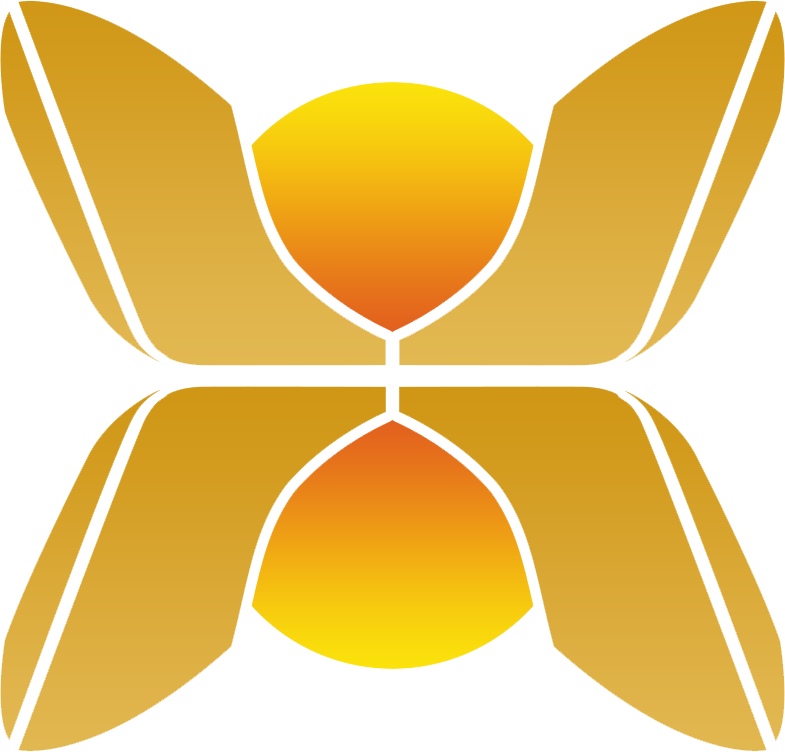>>>>>型号:DS200SIOBH1ABA 具有20个跳线和3个开关块
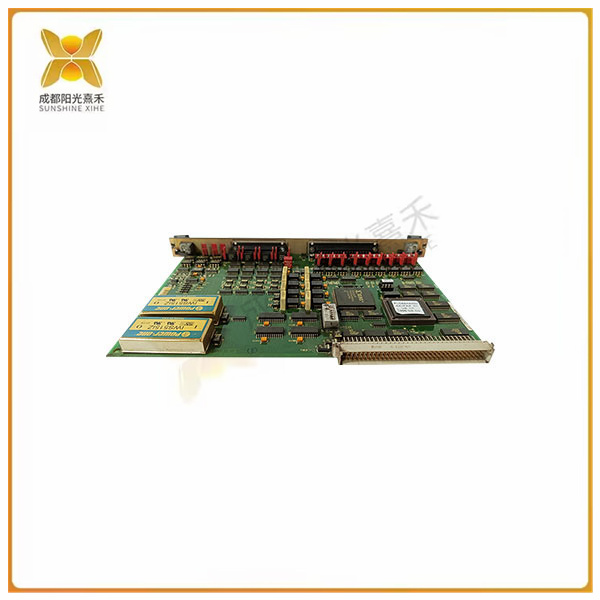
【功能描述】
GE I/O控制板DS200SIOBH1ABA具有20个跳线和3个开关块,每个块中有6个开关,总共18个开关。它还装有 1 个 LED 和 1 个 40 针连接器。 GE I/O控制板上的跳线DS200SIOBH1ABA原板上的跳线都带有出厂默认设置的跳线。在安装电路板之前,您可以查看印刷材料中的信息,以了解跳线的替代设置以及它们如何改变电路板的操作。有些跳线只有一个支撑位置,因此无法更改。
当您发现必须更换电路板时,最佳做法是将新电路板中的跳线设置为与旧电路板上的跳线位置相匹配。这样,主板将起到相同的作用并支持驱动器性能。首先,卸下将旧板固定在板架中的螺钉,然后用两只手从驱动器上卸下板。小心防止主板碰到驱动器中的其他组件。在附近找一个干净干燥的表面,然后压平一个静电保护袋。将旧板放在袋子上。打开装有更换板的密封保护袋,然后滑出板。用两只手拿着它,把它放在旧板旁边。设置开关以匹配旧板上的开关位置。
>>>>>型号:DS200SIOBH1ABA 具有20个跳线和3个开关块
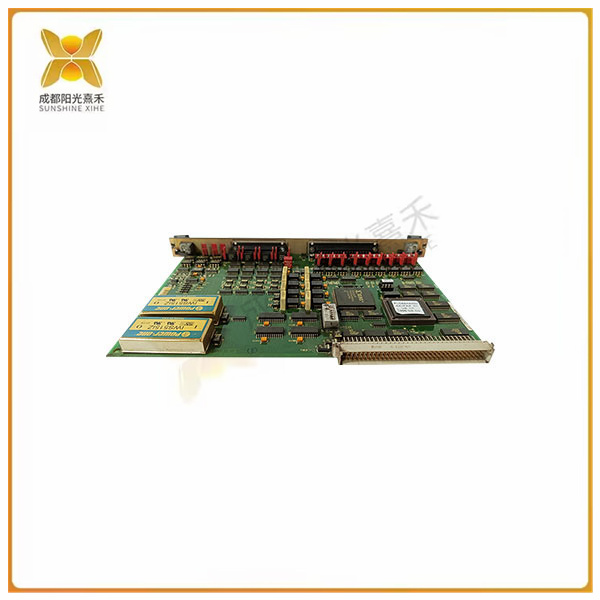
【英文介绍】
The GE I/O control board DS200SIOBH1ABA has 20 jumpers and 3 switch blocks with 6 switches in each block for a total of 18 switches. It is also equipped with 1 LED and 1 40-pin connector. Jumpers on the GE I/O control board DS200SIOBH1ABA jumpers on the original board are equipped with the factory default Settings. Before installing the board, you can look at the information in the printed material to understand the alternative Settings of the jumpers and how they change the operation of the board. Some jumpers have only one support position and therefore cannot be changed.
When you find that a board must be replaced, the best practice is to set the jumpers in the new board to match the position of the jumpers on the old board. This way, the motherboard will play the same role and support the drive performance. First, remove the screws holding the old board to the board frame, and then remove the board from the drive with two hands. Take care to prevent the motherboard from touching other components in the drive. Find a clean, dry surface nearby and flatten a static protection bag. Place the old board on the bag. Open the sealed protective bag containing the replacement plate and slide out of the plate. Hold it in both hands and place it next to the old board. Set the switch to match the switch position on the old board.
>>>>>型号:DS200SIOBH1ABA 具有20个跳线和3个开关块